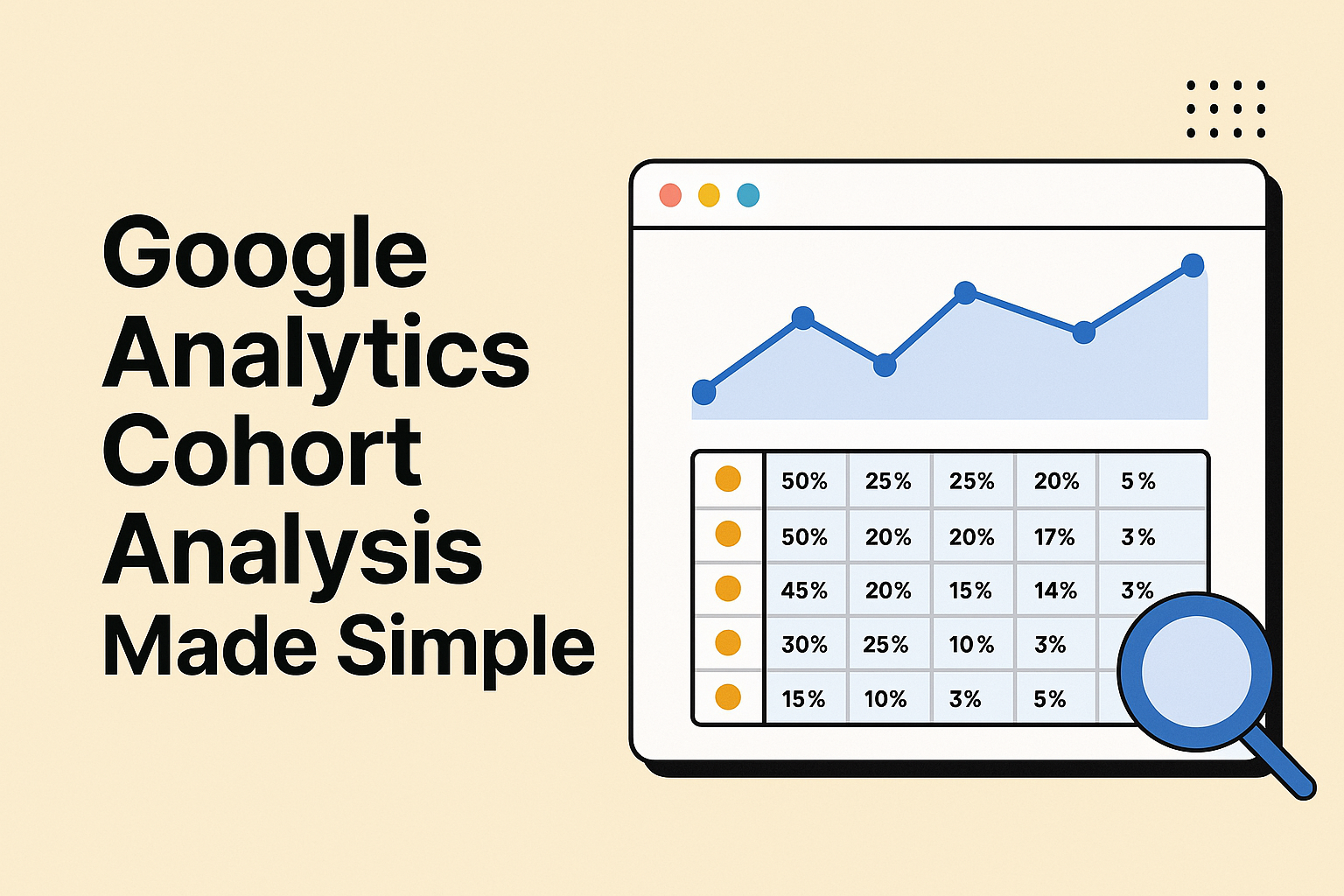Google Analytics cohort analysis is a powerful yet often overlooked tool that helps uncover trends in user behavior over time. Instead of looking at isolated data points, this approach groups users based on shared characteristics—like their first visit date—allowing businesses to track engagement, retention, and conversions with more clarity.
Whether you’re a marketer, product manager, or business owner, mastering cohort analysis can give you the insights needed to refine strategies and boost long-term performance.
This guide breaks down Google Analytics cohort analysis in a simple, actionable way. From understanding what cohorts are to setting up your first analysis in GA4, you’ll gain the knowledge needed to make data-driven decisions.
Plus, we’ll explore real-world use cases, common mistakes to avoid, and expert tips to get the most out of your data. Let’s dive in and make cohort analysis work for you.
Table of Contents
What Is a Cohort in Google Analytics?
Understanding how users interact with your website over time is key to improving engagement and retention.
That’s where Google Analytics cohort analysis comes in. Instead of looking at users as a big, jumbled group, cohort analysis organizes them into smaller, more meaningful segments based on shared characteristics. This makes it easier to track trends, measure retention, and optimize strategies for long-term success.
Cohort Analysis: A Simple Breakdown
A cohort is just a fancy term for a group of users who share a common trait. In Google Analytics, this usually means people who:
✅ Visited your site for the first time on the same day, week, or month
✅ Made a purchase within a specific timeframe
✅ Completed a key action (like signing up for a newsletter) around the same period
For example, let’s say you launched a new product and want to track how well it’s performing. Instead of looking at all customers, you can group those who bought it in the first week and see how their engagement changes over time.
How Google Analytics Defines Cohorts
Google Analytics uses cohort tables to visualize user behavior over days, weeks, or months. Here’s a quick breakdown:
| Cohort Type | What It Means | Example |
| Acquisition Date | Users grouped by their first visit date | People who visited on Jan 1st |
| Event-Based Cohort | Users grouped by a specific action | People who signed up in March |
| Custom Cohorts | Manually defined user groups based on conditions | Users who purchased twice in May |
Each cohort allows you to see patterns, like whether engagement drops after a certain period or if a marketing campaign boosted retention.
Why Cohorts Matter in Your Analysis
Google Analytics cohort analysis helps answer big questions, like:
🔹 Are new users sticking around? If retention is low, it might be time to tweak your onboarding flow.
🔹 Which marketing channels bring the most loyal visitors? If paid ads bring quick drop-offs, a different strategy might work better.
🔹 How does user behavior change over time? Cohort data can reveal when engagement naturally declines, helping you plan re-engagement efforts.
By understanding these trends, you’re not just looking at numbers—you’re making data-backed decisions to grow your business. Ready to dive deeper? Let’s explore how to set up your first Google Analytics cohort analysis.
The Difference Between Cohort and Segment Analysis
Google Analytics is packed with powerful tools, but understanding the difference between cohort analysis and segment analysis can be tricky.
Both help you break down user data, but they serve different purposes. Knowing when to use each will give you deeper insights into user behavior, helping you optimize marketing efforts and improve retention.
Cohort Analysis: Grouping Users by Shared Start Points
Cohort analysis in Google Analytics focuses on how groups of users behave over time based on a common characteristic—usually their first visit date. Instead of looking at individual users, you analyze trends within a specific group, helping you understand long-term engagement and retention.
✅ Tracks users who started a journey at the same time
✅ Helps measure customer retention and behavior patterns over days, weeks, or months
✅ Best for analyzing lifecycle trends and marketing campaign effectiveness
Example: If you launched a Black Friday campaign, cohort analysis can track users who made their first purchase that weekend to see if they return.
Segment Analysis: Filtering Users Based on Specific Traits
Segment analysis, on the other hand, is all about breaking down your entire user base into meaningful groups based on behaviors or demographics. Unlike cohorts, which track users over time, segments allow you to analyze specific snapshots of user activity.
✅ Groups users based on shared characteristics (location, device, purchase history, etc.)
✅ Helps compare behaviors between different audience types
✅ Ideal for refining marketing strategies and understanding customer preferences
Example: If you run an online store, segment analysis lets you compare shoppers who purchased via mobile vs. desktop to see which converts better.
Cohort vs. Segment: A Quick Comparison
| Feature | Cohort Analysis | Segment Analysis |
| Focus | User behavior over time | User behavior at a specific moment |
| Grouping Method | Based on a shared start point | Based on filters and conditions |
| Best For | Retention & engagement trends | Audience insights & comparison |
When deciding which to use, think about your goal. If you want to analyze trends over time, go with cohort analysis. If you need a snapshot of user activity, segment analysis is the way to go.
Both tools work together to give a full picture of user behavior. Combining them helps refine marketing strategies, improve engagement, and boost long-term retention. Now that you know the difference, let’s move on to setting up your first Google Analytics cohort analysis.
Setting Up Your First Cohort Analysis in GA4
Cohort analysis in Google Analytics 4 (GA4) helps you track how groups of users behave over time. Whether you’re analyzing customer retention, marketing effectiveness, or user engagement, setting up a cohort analysis gives you data-driven insights to refine your strategies. If this sounds complicated, don’t worry—it’s easier than it looks!
Step 1: Navigating to the Cohort Analysis Report
GA4 has a built-in cohort exploration tool, making it simple to get started. To access it:
1️⃣ Open Google Analytics 4 and head to the Explore section.
2️⃣ Click on Explorations and select Cohort exploration from the available templates.
3️⃣ You’ll now see a default cohort table—let’s customize it to fit your needs!
Step 2: Choosing Your Cohort Settings
Google Analytics cohort analysis lets you group users based on different actions and timeframes. To set up your report:
🔹 Cohort Inclusion: Decide what defines your cohort. Common options include first visit, first purchase, or sign-up date.
🔹 Cohort Granularity: Choose between daily, weekly, or monthly groupings to track user engagement trends.
🔹 Metric Selection: Pick key metrics like user retention, event count, or revenue to measure cohort performance.
For example, if you run a subscription-based site, tracking weekly retention of new users can show how many continue engaging after signup.
Step 3: Analyzing and Interpreting Cohort Data
Once your cohort report is generated, you’ll see a table showing user engagement over time. Here’s how to read it:
| Cohort Date | Day 0 Users | Day 7 Retention (%) | Day 30 Retention (%) |
| March 1 | 1,000 | 35% | 12% |
| March 8 | 900 | 32% | 10% |
🔹 Higher retention = strong user engagement 🚀
🔹 Sharp drop-offs = time to adjust your strategy 📉
By comparing different cohorts, you can pinpoint what’s working and where improvements are needed.
Making the Most of Google Analytics Cohort Analysis
Setting up your first cohort analysis is just the beginning. Here are a few ways to take it further:
✅ Compare different acquisition channels to see which brings the most loyal users
✅ Test engagement strategies like email campaigns and push notifications to improve retention
✅ Identify the best-performing user cohorts and focus marketing efforts on similar audiences
Cohort analysis isn’t just about looking at data—it’s about making smarter business decisions. Once you’ve got your first report set up, you’ll wonder how you ever lived without it!
Tips to Avoid Common Cohort Analysis Mistakes
Google Analytics cohort analysis is an incredible tool, but even the best data can lead to poor decisions if misinterpreted.
Small mistakes can cause misleading insights, making it harder to optimize marketing strategies and user retention. Avoiding common pitfalls ensures your cohort reports give accurate, actionable results.
Mistake #1: Choosing the Wrong Cohort Type
Cohort analysis works best when users are grouped correctly, but picking the wrong cohort type can throw off your insights.
🚫 Wrong Approach: Grouping users by first purchase when tracking website engagement.
✅ Better Choice: Using first visit date to track how long new visitors stay active.
Google Analytics lets you create different cohort types based on first visit, transactions, or custom events. Choosing the right one depends on what you want to analyze.
Mistake #2: Ignoring Retention Trends
Seeing a dip in user retention isn’t always bad, but ignoring trends can lead to missed opportunities.
🔹 Healthy Decline: A natural drop-off in engagement over time is expected.
🔹 Problematic Drop: If retention plummets after a few days, your onboarding or product experience might need improvement.
| Cohort Date | Day 1 Retention | Day 7 Retention | Day 30 Retention |
| March 1 | 50% | 25% | 5% |
| March 8 | 55% | 20% | 3% |
Tracking these patterns helps identify when and why users disengage, allowing you to take action.
Mistake #3: Not Segmenting Cohorts for Deeper Insights
Looking at all users as one big group won’t reveal the full picture. Segmenting cohorts by acquisition source, device, or behavior helps pinpoint valuable trends.
✅ Compare mobile vs. desktop users to see which group retains better
✅ Analyze paid vs. organic traffic to measure campaign effectiveness
✅ Break down cohorts by geographic location to see if user engagement varies across regions
Google Analytics cohort analysis becomes more powerful when you fine-tune it. Small adjustments can lead to major insights that drive smarter marketing decisions.
Avoiding these common mistakes ensures you get the most out of cohort analysis. Once refined, your reports will help you boost retention, optimize campaigns, and grow your audience effectively.
Conclusion
Google Analytics cohort analysis isn’t just a reporting tool—it’s a game-changer for understanding user behavior and improving retention. When used correctly, it helps spot trends, fine-tune marketing strategies, and boost engagement over time.
Avoiding common mistakes ensures your data-driven decisions lead to real growth.
Start experimenting with different cohorts, analyze trends, and refine your approach. The insights you uncover could be the key to unlocking long-term success.