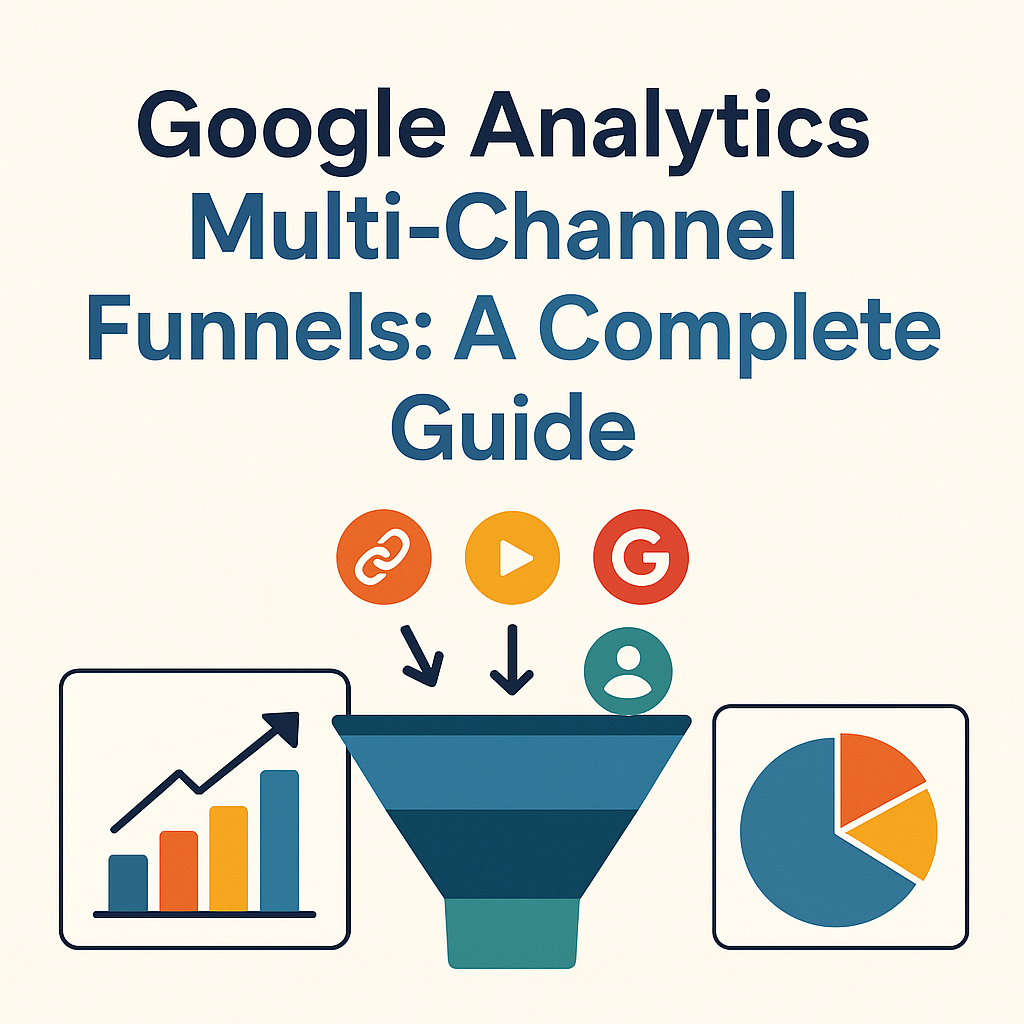Google Analytics Multi-Channel Funnels reveal how different marketing channels work together to drive conversions. Instead of giving all the credit to the last interaction, these reports show the full customer journey—how users engage with multiple touchpoints before taking action.
Whether they click on a paid ad, read a blog post, or return through an organic search, Multi-Channel Funnels help marketers understand which channels contribute to success.
Ignoring these insights can lead to wasted ad spend and missed opportunities.
Knowing how to analyze Multi-Channel Funnels helps businesses refine their marketing strategies, allocate budgets wisely, and improve ROI. This guide covers everything you need to know—from accessing reports to using key metrics for smarter decision-making.
Table of Contents
What Are Multi-Channel Funnels in Google Analytics?
Tracking website traffic is easy, but understanding how different marketing channels work together is a game changer. Google Analytics Multi-Channel Funnels help you see the bigger picture—how users interact with various touchpoints before converting.
Instead of assuming a sale came from just one source, these reports show the entire journey. A user might first discover your website through a blog post, click a Facebook ad a few days later, and finally make a purchase after a Google search.
Without Multi-Channel Funnels, you’d likely give all the credit to the last interaction, ignoring the other channels that played a role.
Why Are Multi-Channel Funnels Important?
Relying only on last-click attribution can lead to poor marketing decisions. Multi-Channel Funnels help you:
✅ Understand the buyer’s journey – See how users move through different touchpoints before converting.
✅ Optimize marketing spend – Identify which channels drive value, even if they don’t lead to an immediate conversion.
✅ Improve campaign performance – Adjust strategies based on real user behavior rather than assumptions.
✅ Track assisted conversions – Find out which channels help, even if they don’t close the deal directly.
If your goal is to increase conversions, this tool is a must-have. It stops you from cutting budgets on channels that seem “useless” but actually contribute to sales.
How Multi-Channel Funnels Work in Google Analytics
Google Analytics tracks users across different sessions, connecting their interactions to give a complete view of the conversion path. Here’s how it works:
1️⃣ User clicks on a Facebook ad → They browse but don’t buy.
2️⃣ They return via organic search → They read a product review.
3️⃣ They click a retargeting ad → They add a product to their cart.
4️⃣ They finally convert via an email reminder → Sale completed! 🎉
Without Multi-Channel Funnels, you’d think email was the only reason for the sale. Now, you see that Facebook ads, SEO, and retargeting all played a role.
| Channel | Interaction Type | Contribution |
| Facebook Ad | First Click | Awareness |
| Organic Search | Research Phase | Consideration |
| Retargeting Ad | Cart Reminder | Engagement |
| Final Click | Conversion |
Each channel matters, and Multi-Channel Funnels prove it.
Types of Reports in Multi-Channel Funnels
Google Analytics provides different reports to analyze how channels contribute to conversions. Here are the key ones:
📊 Overview Report – A quick summary of how different channels work together.
🔄 Assisted Conversions Report – Shows channels that helped but weren’t the final touchpoint.
🔗 Top Conversion Paths Report – Reveals common sequences of interactions before a conversion.
⏳ Time Lag Report – Shows how long it takes users to convert after the first interaction.
📏 Path Length Report – Displays how many touchpoints were involved before a conversion happened.
These reports help you fine-tune your marketing strategy by showing what’s really driving results.
How to Access Multi-Channel Funnels Reports
Google Analytics Multi-Channel Funnels give you a behind-the-scenes look at how different marketing channels work together before a conversion happens. But to unlock these insights, you first need to know where to find the reports. Luckily, Google makes it easy to access them—all you need is a few clicks.
These reports help you track assisted conversions, analyze top conversion paths, and understand how long it takes users to convert. Once you know how to navigate them, you’ll be able to make smarter marketing decisions based on real user behavior.
Where to Find Multi-Channel Funnels in Google Analytics
Google Analytics Multi-Channel Funnels live under the Conversions tab. Follow these simple steps to access them:
📌 Step 1: Log in to your Google Analytics account.
📌 Step 2: Select the website property you want to analyze.
📌 Step 3: Click on Reports in the left-hand menu.
📌 Step 4: Navigate to Conversions → Multi-Channel Funnels.
📌 Step 5: Choose the specific report you want to explore.
You’ll now see different reports showing how various marketing channels contribute to conversions. These insights help you track the entire customer journey, not just the final touchpoint.
| Report Name | What It Shows | Why It Matters |
| Overview Report | A quick summary of Multi-Channel Funnels data | Gives a snapshot of conversion paths |
| Assisted Conversions Report | Channels that contributed to conversions indirectly | Helps with budget allocation |
| Top Conversion Paths | The most common paths users take before converting | Shows how channels work together |
| Time Lag Report | How long users take to convert after first touch | Helps optimize retargeting |
| Path Length Report | Number of touchpoints before a conversion | Reveals how many interactions are needed |
Each report tells a different part of the story. Together, they give you a complete view of how marketing efforts drive sales.
Setting Up Multi-Channel Funnels for Accurate Data
Before analyzing Multi-Channel Funnels, you need to make sure your data is accurate. Here’s what to check:
✅ Enable Goal Tracking – Multi-Channel Funnels rely on Goals, so set them up under Admin → Goals.
✅ Check Your Attribution Window – By default, Google Analytics tracks interactions up to 90 days before conversion. Adjust this if needed.
✅ Ensure UTM Tagging Is Correct – Use UTM parameters in campaigns to track different sources properly.
✅ Filter Out Internal Traffic – Exclude team members’ visits to avoid misleading data.
With these steps, you’ll get clean and reliable data that truly reflects how customers interact with your brand.
How to Use Multi-Channel Funnels Reports Effectively
Once you access the reports, it’s time to make sense of the data. Here are a few ways to use them:
📊 Identify High-Value Channels – Look at the Assisted Conversions Report to see which channels help conversions but don’t get direct credit.
🔍 Optimize Conversion Paths – The Top Conversion Paths Report shows how users move through different channels before purchasing.
⏳ Shorten the Sales Cycle – The Time Lag Report helps you understand how long users take to convert and where you can speed up the process.
📈 Adjust Marketing Spend – If a channel appears in multiple conversion paths but rarely gets last-click credit, it might be undervalued.
Analyzing these reports regularly helps you refine your marketing strategy, allocate budgets wisely, and improve ROI.
Key Metrics & Insights from Multi-Channel Funnels
Tracking conversions is great, but understanding how users move through different channels before taking action is even better. Google Analytics Multi-Channel Funnels provide valuable insights that help you see which channels contribute to your success.
Instead of focusing only on the final click, these reports reveal the full customer journey. By analyzing key metrics, you can optimize your marketing efforts, allocate budgets wisely, and improve overall performance. Let’s break down the most important metrics and how you can use them.
1. Assisted Conversions: The Unsung Heroes
Not every marketing channel gets credit for closing a sale, but that doesn’t mean it wasn’t important. Assisted Conversions show which channels helped along the way, even if they weren’t the final interaction.
🔎 Why It Matters:
- Helps you see which channels influence conversions but don’t get direct credit.
- Prevents you from cutting budgets on channels that actually play a big role.
- Highlights the importance of a multi-touch marketing strategy.
💡 Example: If email marketing has 200 assisted conversions but only 50 last-click conversions, it’s still a valuable channel. Without it, many customers might never have converted.
| Channel | Assisted Conversions | Last-Click Conversions | Assisted/Last Click Ratio |
| Paid Ads | 300 | 500 | 0.6 |
| Organic Search | 250 | 400 | 0.63 |
| Social Media | 180 | 220 | 0.81 |
| Email Marketing | 200 | 50 | 4.0 |
A high assisted/last-click ratio means the channel is great for nurturing leads, even if it’s not the final touchpoint.
2. Top Conversion Paths: Mapping the Customer Journey
Every customer follows a different path before making a purchase. Some convert after one visit, while others take multiple interactions across different channels. The Top Conversion Paths report shows the most common sequences leading to conversions.
🔎 Why It Matters:
- Helps you understand how different channels work together.
- Reveals the most effective marketing sequences for driving sales.
- Shows if users need multiple touchpoints before converting.
💡 Example: Let’s say you find this common conversion path:
1️⃣ User clicks a Google ad → 2️⃣ Visits via organic search → 3️⃣ Returns through an email campaign → 4️⃣ Converts via direct visit.
This means paid ads create awareness, SEO builds trust, email marketing nurtures leads, and direct visits seal the deal.
Pro Tip: If users convert after multiple interactions, retargeting campaigns and email follow-ups can help speed up the process.
3. Time Lag: How Long Do Users Take to Convert?
Not every customer converts instantly. Some take minutes, while others take weeks. The Time Lag report in Google Analytics Multi-Channel Funnels shows how many days pass between the first interaction and conversion.
🔎 Why It Matters:
- Helps you set realistic expectations for conversion timelines.
- Reveals whether your sales cycle is short or long.
- Shows when to retarget users for better engagement.
💡 Example: If 60% of conversions happen within 24 hours, your campaigns should focus on fast action. If most conversions take a week, long-term nurturing strategies like email drip campaigns might work better.
| Days Before Conversion | Percentage of Conversions |
| 0 (Same Day) | 40% |
| 1-3 Days | 30% |
| 4-7 Days | 20% |
| 8+ Days | 10% |
If a large percentage of conversions take longer than a week, you might need to adjust your remarketing strategy.
Common Mistakes When Analyzing Multi-Channel Funnels
Google Analytics Multi-Channel Funnels can reveal hidden insights about how customers interact with your marketing channels. But if you’re not careful, you might misinterpret the data or miss important details.
Small mistakes can lead to poor marketing decisions, wasted budgets, and incorrect performance evaluations. Let’s break down the most common mistakes marketers make when analyzing Multi-Channel Funnels—and how you can avoid them.
1. Ignoring Assisted Conversions 🚨
Most marketers focus too much on last-click conversions. If a channel isn’t closing sales, it often gets overlooked. But what if that channel played a crucial role in bringing users to your website in the first place?
🔎 Why This Is a Mistake:
- Last-click attribution gives all the credit to the final interaction, ignoring earlier touchpoints.
- Channels like social media and content marketing often assist in conversions rather than closing them.
- Cutting a high-assist channel could disrupt your entire marketing funnel.
💡 Example: A user clicks a Google ad, then reads a blog post via organic search, and later converts through an email link. If you only track last-click conversions, the email gets all the credit—ignoring the paid ad and SEO efforts that led to the conversion.
✅ Fix: Always check the Assisted Conversions Report to see which channels contribute indirectly.
| Channel | Assisted Conversions | Last-Click Conversions | Assisted/Last Click Ratio |
| Social Media | 300 | 120 | 2.5 |
| Paid Ads | 250 | 400 | 0.63 |
| Organic Search | 200 | 350 | 0.57 |
| Email Marketing | 180 | 220 | 0.81 |
If the ratio is above 1, the channel plays a strong supporting role.
2. Overlooking Multi-Touch Conversion Paths 🔄
The journey from awareness to conversion isn’t always a straight line. Some users convert immediately, while others interact with multiple channels over days or weeks. If you don’t analyze Top Conversion Paths, you might miss key insights.
🔎 Why This Is a Mistake:
- You might assume one channel drives conversions when, in reality, multiple channels contribute.
- Budget decisions based on last-click data could lead to cutting valuable channels.
- Retargeting strategies become less effective if you don’t understand user behavior.
💡 Example: Let’s say this is a common conversion path:
1️⃣ A user sees a Facebook ad.
2️⃣ They search for your brand on Google.
3️⃣ A few days later, they click a retargeting ad.
4️⃣ Finally, they visit directly and make a purchase.
If you only credit the final direct visit, you’re ignoring the Facebook ad and search interaction that started the process.
✅ Fix: Regularly check the Top Conversion Paths Report to understand which sequences drive the most conversions.
3. Misinterpreting the Time Lag Report ⏳
Many marketers assume that if a user doesn’t convert immediately, the marketing effort failed. But what if most of your conversions happen days or weeks later? The Time Lag Report helps you understand how long users take to convert.
🔎 Why This Is a Mistake:
- You might abandon retargeting too soon, missing out on potential conversions.
- Conversion delays can indicate high-value products that require more consideration time.
- Misreading the report could lead to unrealistic expectations for campaign performance.
💡 Example: If 70% of users convert within 5-7 days, but your remarketing ads stop after 3 days, you’re losing potential customers.
| Days Before Conversion | Percentage of Conversions |
| 0 (Same Day) | 25% |
| 1-3 Days | 35% |
| 4-7 Days | 30% |
| 8+ Days | 10% |
✅ Fix: Align your remarketing campaigns with the actual time lag data. Extend ad visibility to match how long users take to decide.
Tips for Optimizing Your Marketing with Multi-Channel Funnels
Google Analytics Multi-Channel Funnels give you the full picture of how different channels work together to drive conversions. Instead of guessing which marketing strategies work best, you can use data to refine your approach, allocate budgets wisely, and improve performance. Let’s explore the best ways to optimize your marketing efforts using Multi-Channel Funnels.
1. Give Credit to Every Touchpoint 🎯
Every channel that plays a role in a conversion deserves recognition. Relying solely on last-click attribution ignores the contributions of other touchpoints.
🔎 Why It Matters:
- Helps you understand which channels assist in conversions rather than just closing them.
- Prevents you from cutting underappreciated marketing efforts like social media or blog content.
- Leads to better budget allocation across multiple platforms.
💡 Example: A user clicks on a Google ad, signs up for your email list, and later buys through an email campaign. If you only track last-click conversions, email gets all the credit while the paid ad goes unnoticed.
✅ Fix: Use the Assisted Conversions Report to see which channels contribute to sales, even if they aren’t the final touchpoint.
| Channel | Assisted Conversions | Last-Click Conversions | Assisted/Last Click Ratio |
| Paid Ads | 350 | 500 | 0.7 |
| Organic Search | 300 | 400 | 0.75 |
| Social Media | 200 | 150 | 1.33 |
| Email Marketing | 180 | 220 | 0.82 |
A ratio above 1 means the channel is more of an “assistant” than a direct converter.
2. Find the Best Conversion Paths 🚦
Customers rarely convert after a single interaction. The Top Conversion Paths report shows the sequences that lead to the most conversions.
🔎 Why It Matters:
- Helps you see which channels work best together.
- Reveals whether your audience needs multiple touchpoints before making a decision.
- Allows you to adjust your strategy to increase conversions.
💡 Example: If most of your conversions follow this pattern:
1️⃣ User clicks a Facebook ad → 2️⃣ Visits through organic search → 3️⃣ Returns via email → 4️⃣ Converts through direct visit.
This means your paid ads attract attention, SEO builds trust, and email marketing nurtures leads before the final sale.
✅ Fix: Optimize your marketing funnel by ensuring each channel supports the next stage in the customer journey.
3. Adjust Your Retargeting Strategy 🔄
Users don’t always convert on their first visit. The Time Lag Report shows how long it takes them to make a decision.
🔎 Why It Matters:
- Helps you set realistic conversion expectations.
- Ensures your remarketing ads reach users at the right time.
- Prevents wasted ad spend by aligning campaigns with real user behavior.
💡 Example: If 50% of users convert within 3 days but 30% take more than a week, your retargeting ads should stay active longer.
| Days Before Conversion | Percentage of Conversions |
| 0 (Same Day) | 35% |
| 1-3 Days | 50% |
| 4-7 Days | 10% |
| 8+ Days | 5% |
✅ Fix: Extend retargeting campaigns based on the time it takes users to convert.
Conclusion
Google Analytics Multi-Channel Funnels give you the insights needed to optimize your marketing strategy and improve conversions. Instead of relying on last-click data, you can track every touchpoint, understand conversion paths, and allocate your budget wisely.
Using these reports correctly helps you make smarter marketing decisions, refine retargeting strategies, and identify high-performing channels. Small tweaks based on real data can lead to major improvements in your results. Keep analyzing, optimizing, and fine-tuning your marketing funnel for better performance and higher conversions! 🚀