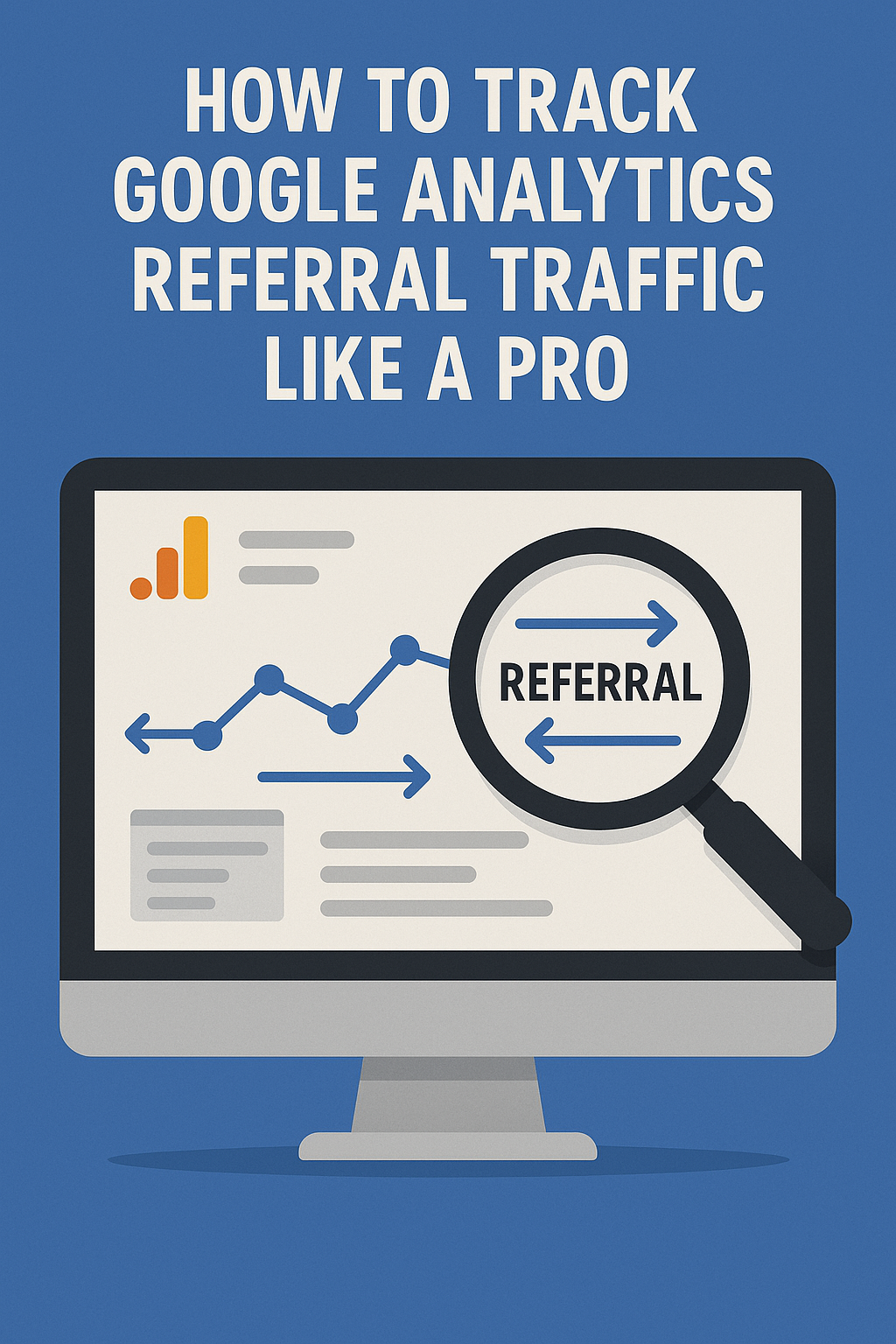Tracking Google Analytics referral traffic is like uncovering a secret map of where your visitors are coming from. Whether it’s a blog mention, a social media shoutout, or an industry directory, referral traffic reveals who’s sending people your way.
But without the right tracking setup, valuable insights can slip through the cracks—leading to missed opportunities and inaccurate data. Mastering referral traffic tracking isn’t just about knowing where visitors originate; it’s about understanding how they interact with your site.
Setting up proper tracking, filtering out spam, and leveraging UTM parameters can turn raw data into a goldmine of actionable insights. Let’s break down the steps to track and optimize referral traffic like a pro. 🚀
Table of Contents
What is Referral Traffic in Google Analytics?
Ever wondered how people find your website without searching for it directly? That’s where Google Analytics referral traffic comes in. It’s like getting a personal recommendation from another website—except instead of word-of-mouth, it’s a clickable link sending visitors straight to you.
This type of traffic is crucial for understanding which external sources drive the most engagement, helping you fine-tune your marketing efforts.
How Does Google Analytics Define Referral Traffic?
Google Analytics automatically categorizes visitors based on how they arrive at your website. Referral traffic is one of the key sources, alongside direct, organic search, and paid traffic.
When a visitor clicks a link on another website and lands on yours, Google Analytics referral traffic records that visit and logs the referring site.
Here’s a simple breakdown of how it works:
| Traffic Type | Source Example | Logged in Google Analytics As |
| Direct Traffic | Typing your URL directly | (Direct) / (None) |
| Organic Search | Google, Bing, Yahoo | google / organic |
| Paid Traffic | Google Ads, Facebook Ads | google / cpc |
| Referral Traffic | Blog mentions, forums, news sites | source.com / referral |
Referral traffic helps you see which partnerships, guest posts, or social shares are sending valuable visitors to your site. When analyzed correctly, it can guide content strategies, backlink efforts, and even potential collaborations with high-performing sources.
Why Does Referral Traffic Matter?
Knowing where visitors come from is half the battle. But Google Analytics referral traffic does more than just show numbers—it provides insights that can directly impact your website’s performance.
🚀 Here’s why referral traffic is important:
- Boosts brand visibility – The more people mention and link to your site, the bigger your audience grows.
- Improves SEO rankings – High-quality backlinks from trusted sources signal to Google that your site is valuable.
- Reveals top-performing sources – See which external websites drive engaged visitors and focus on building relationships with them.
- Helps optimize marketing efforts – Double down on referral sources that bring in high-converting traffic.
Ignoring referral traffic is like leaving free exposure on the table. A strong referral strategy can lead to better audience targeting, more conversions, and even new partnership opportunities.
Where Can You Find Referral Traffic in Google Analytics?
Google Analytics makes tracking referral traffic simple, but finding the right reports requires a few clicks. Here’s how to locate it in GA4:
- Log in to Google Analytics and select your website property.
- Click on Reports in the left menu.
- Navigate to Acquisition > Traffic Acquisition.
- Look for the “Session default channel grouping” column and find “Referral.”
- Click “Referral” to see detailed insights on referring websites.
For an even deeper dive, apply filters to view metrics like bounce rate, session duration, and conversion rates from referral sources. These insights can help pinpoint which links bring quality traffic and which ones need improvement.
How Referral Traffic Helps Shape Your Marketing Strategy
Referral traffic isn’t just a number—it’s a strategic tool that helps refine marketing efforts. By tracking and analyzing referrals, you can:
🎯 Strengthen partnerships – Identify high-traffic sources and collaborate with them for guest posts or promotions.
📢 Fine-tune content distribution – Learn where your content performs best and expand your reach on similar platforms.
📈 Detect unexpected traffic spikes – Spot sudden increases from specific sites and capitalize on trending topics.
🛑 Filter out spam referrals – Clean up analytics data by removing bot traffic and irrelevant sources.
Without referral tracking, marketing decisions rely on guesswork. With it, every strategy is backed by data.
Google Analytics referral traffic is a goldmine of insights waiting to be explored. Whether it’s uncovering new audience sources, optimizing partnerships, or fine-tuning your SEO strategy, referrals provide valuable direction for your website’s growth.
Keeping an eye on these metrics helps ensure your marketing efforts are focused on what truly works. Mastering referral traffic tracking sets the stage for higher engagement, better conversions, and smarter marketing strategies. The next step? Learning how to analyze, optimize, and leverage this data like a pro! 🚀
How to Find Referral Traffic in GA4
Google Analytics 4 (GA4) has changed the way website data is tracked, and Google Analytics referral traffic is no exception. If you’ve been used to Universal Analytics, the new interface might feel like a puzzle at first.
But once you know where to look, tracking referral traffic becomes second nature. Understanding where visitors come from helps fine-tune marketing efforts, improve engagement, and optimize your site for growth.
Where to Locate Referral Traffic in GA4
GA4 organizes data differently than its predecessor, but finding Google Analytics referral traffic is still simple. Just follow these steps:
- Log in to Google Analytics and select the correct property for your website.
- Navigate to Reports on the left-hand menu.
- Click Acquisition > Traffic Acquisition to view how users arrive at your site.
- In the Session default channel grouping column, locate “Referral.”
- Click on “Referral” to explore details about traffic sources, including URLs sending visitors to your site.
This section provides valuable insights into which websites drive the most traffic, helping you identify successful partnerships and backlink opportunities.
What Data Can You See in the Referral Traffic Report?
The referral traffic report in GA4 doesn’t just show where visitors come from—it offers a deeper understanding of their behavior. Here’s what you can uncover:
| Metric | What It Tells You | Why It Matters |
| Sessions | Number of visits from referral sources | Helps measure referral traffic volume |
| Engagement Rate | Percentage of active, engaged visitors | Shows how well referral visitors interact |
| Conversions | Number of goals completed via referral | Identifies which sites drive valuable traffic |
| Bounce Rate | Percentage of visitors who leave immediately | Reveals whether referral traffic is relevant |
Understanding this data allows you to prioritize high-performing sources and optimize for better engagement.
How to Analyze Referral Traffic for Deeper Insights
Numbers alone don’t tell the full story. Analyzing Google Analytics referral traffic means looking beyond basic metrics to uncover opportunities for growth.
🔍 Ask yourself these key questions:
- Which referral sources bring the most engaged visitors?
- Are visitors from specific sites converting into leads or customers?
- Do certain referral sites have high bounce rates, indicating poor-quality traffic?
- Have new backlinks started sending traffic recently?
By answering these questions, you can refine marketing strategies, improve referral partnerships, and focus on the most effective traffic sources.
Filtering Out Spam and Unwanted Referral Traffic
Not all referral traffic is good traffic. Some sources may send bot traffic, fake visits, or misleading referrals, distorting your analytics. GA4 allows you to filter out unwanted referrals for more accurate data.
🚫 Signs of spam referral traffic:
- Sudden spikes in visitors from unknown websites
- Extremely high bounce rates with no engagement
- Referral sources that seem unrelated to your niche
🛠 How to filter out spam referrals in GA4:
- Go to Admin > Data Streams and select your website property.
- Click Tagging Settings > Define Internal Traffic.
- Add known spam or unwanted domains to exclude them from reports.
- Save the changes and monitor reports for cleaner data.
A clean referral traffic report ensures that your marketing decisions are based on real visitor behavior rather than fake traffic.
Tracking Google Analytics referral traffic in GA4 is essential for understanding which external sources drive visitors to your site. The referral report not only helps uncover high-performing backlinks but also provides insights into engagement, conversion rates, and site performance.
Taking the time to analyze and refine referral data leads to better marketing decisions, improved partnerships, and a stronger online presence. Keeping an eye on referral traffic ensures that every click counts, every source is optimized, and every visitor gets the best possible experience. 🚀
Understanding UTM Parameters for Better Tracking
Tracking Google Analytics referral traffic is great, but what if you could pinpoint exactly where a visitor came from, down to the specific ad, email, or social media post? That’s where UTM parameters come in.
These tiny bits of code added to URLs help you track traffic sources with laser precision. When used correctly, they provide detailed insights into which marketing efforts drive the best results.
What Are UTM Parameters and Why Do They Matter?
UTM (Urchin Tracking Module) parameters are extra tags added to a URL that tell Google Analytics referral traffic reports exactly where a visitor originated. Instead of seeing a generic “Referral” label, UTM tags help identify the exact platform, campaign, and even ad type that brought someone to your site.
🚀 Why use UTM parameters?
- Track referral traffic sources with pinpoint accuracy
- Measure the success of social media, email, and ad campaigns
- Identify which links drive the highest engagement and conversions
- Improve marketing strategies based on real data
For example, without UTM tracking, a link shared on Facebook might just show up as “Facebook / Referral.” But with UTM parameters, you can see whether it came from an organic post, a paid ad, or a specific campaign.
Breaking Down the UTM Parameters
Google Analytics supports five UTM parameters, each serving a specific purpose.
| UTM Parameter | What It Tracks | Example Value |
| utm_source | The platform sending traffic | facebook, newsletter, google |
| utm_medium | The type of traffic | cpc, email, social, referral |
| utm_campaign | The campaign name | summer_sale, launch_promo |
| utm_term | The paid search keyword | best_shoes, digital_marketing |
| utm_content | Specific ad or link variation | banner_ad, video_ad |
A full UTM-tagged URL might look something like this:
👉 https://yourwebsite.com/blog?utm_source=facebook&utm_medium=social&utm_campaign=summer_sale
This link tells Google Analytics that the visitor came from Facebook, through social media, and was part of the “summer_sale” campaign.
How to Create UTM Parameters Without Losing Your Mind
Adding UTM parameters manually can be tedious, but Google’s Campaign URL Builder makes it easy.
💡 Steps to create a UTM-tracked URL:
- Go to Google’s Campaign URL Builder (Click here)
- Enter your website URL.
- Fill in the UTM fields: Source, Medium, and Campaign are required.
- Copy the generated URL and use it in your marketing campaign.
- Track results in Google Analytics referral traffic reports.
Pro tip: Keep UTM values consistent across campaigns to avoid data chaos. For example, don’t mix “Facebook” and “facebook” as sources—they’ll show up as separate entries in reports.
Where to View UTM Data in Google Analytics
Once your UTM-tagged links are out in the wild, it’s time to track performance. GA4 makes it simple to view UTM-based referral traffic.
🕵️ How to find UTM data in GA4:
- Open Google Analytics and go to Reports.
- Click Acquisition > Traffic Acquisition.
- In the table, use the Session source/medium dimension to view UTM results.
- To see campaign performance, switch to the Session campaign dimension.
Filtering by UTM parameters helps identify which sources drive engaged visitors and which ones need improvement.
Best Practices for Using UTM Parameters
UTM parameters are powerful, but they can also clutter reports if used incorrectly. Follow these best practices for clean and actionable data.
✅ Do:
- Keep naming conventions consistent across campaigns
- Use lowercase for all UTM values to avoid duplicates
- Shorten UTM links with Bitly or Rebrandly for cleaner sharing
🚫 Avoid:
- Using UTM tags on internal links (this breaks session tracking)
- Stuffing URLs with unnecessary UTM parameters
- Using vague campaign names like “promo1” instead of “summer_sale”
Understanding Google Analytics referral traffic is crucial, and UTM parameters take tracking to the next level. With the right setup, you can measure marketing efforts with precision, optimize campaigns based on real data, and make smarter business decisions.
Tagging your links properly helps ensure that every click tells a story, every campaign gets the recognition it deserves, and every marketing effort is backed by data. 🚀
Identifying and Filtering Out Spam Referral Traffic
Not all referral traffic is worth celebrating. Some of it comes from bots, spammers, and shady websites trying to mess with your analytics.
Google Analytics referral traffic should give you insights into your best external traffic sources, but spammy referrals can distort the data. Cleaning up referral traffic ensures that reports reflect real visitors, not unwanted bots.
How to Spot Spam Referral Traffic in Google Analytics
Spam referral traffic sneaks into analytics in different ways, making it look like real visitors are coming from questionable sources. The problem? These visits are often fake, messing with conversion rates, bounce rates, and engagement metrics.
🚨 Red flags that indicate spam referral traffic:
- 📈 Sudden traffic spikes from unknown websites with no prior history
- 🎭 Referral sources that look suspicious (e.g., “best-seo-tricks.com” or “free-traffic.xyz”)
- 🚪 Extremely high bounce rates (over 90%) with very short session durations
- ❌ No real engagement—no clicks, no conversions, just inflated numbers
- 🌎 Referrals from unrelated countries that don’t match your target audience
Google Analytics makes it easy to spot these anomalies by checking the Traffic Acquisition report and filtering referral sources with unusual behavior.
Types of Spam Referral Traffic
Understanding the types of spam helps with proper filtering. Spammy referrals typically fall into two main categories.
| Spam Type | How It Works | Signs to Look For |
| Ghost Spam | Fake visits that never reach your site | High bounce rate, no engagement, odd URLs |
| Crawlers & Bots | Automated bots that visit pages | Large traffic spikes, low time on site |
Ghost spam is the trickiest because it never interacts with your website. Instead, it sends fake hits directly to Google Analytics, making it appear as if visits happened. Crawler bots, on the other hand, actually land on your site but provide no real value.
How to Filter Out Spam Referral Traffic in GA4
Spam traffic pollutes reports, making it harder to measure genuine visitor activity. Google Analytics offers tools to keep fake traffic from skewing data.
🛠 Steps to block spam referrals in GA4:
- Identify spammy sources – Go to Reports > Acquisition > Traffic Acquisition and look for suspicious referral domains.
- Use referral exclusions – Navigate to Admin > Data Streams > Tagging Settings > List Unwanted Referrals and add known spam domains.
- Set up filters in GA4 – Under Admin > Data Settings > Data Filters, create a rule to exclude bot traffic.
- Block known bots and spiders – Enable the Bot Filtering option in Admin > Data Settings > Data Collection.
- Use Google Tag Manager – Configure a filter to prevent known spam domains from being tracked.
Taking these steps ensures that Google Analytics referral traffic remains accurate, giving a true picture of where visitors originate.
Preventing Future Spam Referral Traffic
Stopping spam once isn’t enough—it keeps evolving. Regularly checking analytics and updating filters helps maintain clean data.
✅ Best practices for keeping spam out:
- 🔄 Review referral reports regularly and remove new spam sources
- 🔒 Block unwanted domains at the server level using the .htaccess file
- 🛡️ Use CAPTCHA protections to stop bot-driven form submissions
- 📩 Avoid clicking suspicious referral links to prevent interaction tracking
Implementing these measures ensures that referral data remains clean, reliable, and valuable for marketing insights.
Spam referral traffic is like digital junk mail—it clogs up reports and skews performance data. Google Analytics provides tools to filter out fake visits, ensuring that only real visitor data shapes business decisions.
Cleaning up Google Analytics referral traffic results in more accurate insights, better engagement tracking, and improved marketing strategies. Taking the time to filter out spam ensures that every click counts, every visit is genuine, and every marketing effort is measured correctly. 🚀
Using Referral Data to Improve Marketing Strategy
Referral traffic isn’t just a bunch of numbers in Google Analytics—it’s a goldmine of insights waiting to be explored. Understanding where visitors come from helps refine marketing efforts, boost engagement, and drive more conversions.
Whether traffic originates from social media, guest blogs, or industry websites, Google Analytics referral traffic provides a roadmap for smarter decision-making.
Finding Your Best-Performing Referral Sources
Not all referral sources are created equal. Some drive highly engaged visitors who stick around, while others send low-quality traffic that bounces immediately. Google Analytics makes it easy to identify the top-performing referrals so marketing strategies can focus on what works best.
📊 How to analyze referral sources in GA4:
- Go to Reports > Acquisition > Traffic Acquisition.
- Select the “Session source/medium” dimension to view referral details.
- Sort by key metrics like engagement rate, session duration, and conversions.
- Compare sources to identify the best traffic-driving platforms.
Focusing on the best referral sources ensures time and budget are spent wisely, maximizing return on investment.
Optimizing Content Based on Referral Insights
Referral traffic tells a story about where audiences spend time online and what content attracts them. Adjusting marketing strategies based on this data leads to better engagement and higher conversion rates.
📌 Ways to use referral data for content optimization:
- Double down on high-performing channels – If guest blogs on industry sites drive quality traffic, publish more content there.
- Tailor content to match referral audiences – Social media visitors might prefer bite-sized posts, while B2B referrals might engage with long-form guides.
- Identify trending topics from top referral pages – If an external site sends traffic to a specific blog post, create similar content.
- Improve low-performing referral sources – Test different landing pages, headlines, or CTAs to boost conversions.
Using Google Analytics referral traffic insights ensures marketing content aligns with audience behavior and interests.
Enhancing Partnerships and Outreach Strategies
Referral data helps pinpoint valuable partnership opportunities. If certain websites send engaged visitors, stronger collaborations can amplify results even further.
🤝 How to leverage referral traffic for partnerships:
- Reach out to high-traffic referral sites and propose guest blogging or joint promotions.
- Build stronger relationships with influencers who consistently drive quality visitors.
- Identify potential backlink opportunities by engaging with sites linking to content.
- Test different outreach methods to see which partnerships generate the best results.
Referral tracking turns casual mentions into meaningful marketing collaborations. Strengthening relationships with top referrers ensures a steady stream of engaged visitors.
Boosting Ad and Social Media Strategies with Referral Insights
Social media and paid ads often contribute to Google Analytics referral traffic, but without tracking performance, it’s hard to know what’s working. Referral data highlights the best platforms for targeted promotions.
📈 Ways to use referral insights for advertising:
- Allocate budget to the best-performing channels – If LinkedIn referrals convert better than Facebook, shift ad spend accordingly.
- Refine ad targeting based on referral demographics – Audience behavior from referral sources helps craft more relevant ad campaigns.
- Improve social media strategy – Identify which platforms drive the most engaged visitors and post more content there.
- Create UTM-tracked ads to analyze different campaign variations.
Referral analytics take the guesswork out of paid marketing strategies, ensuring ad dollars are spent effectively.
Google Analytics referral traffic is more than a tracking tool—it’s a strategic asset for smarter marketing. Using referral insights helps optimize content, build valuable partnerships, and enhance ad performance.
Every click from a referral source tells a story, and analyzing this data ensures marketing strategies align with audience interests. The result? Better engagement, higher conversions, and a marketing strategy driven by real data instead of guesswork. 🚀
Conclusion
Tracking Google Analytics referral traffic isn’t just about collecting data—it’s about making smarter marketing decisions based on real user behavior. Understanding where visitors come from helps refine content, optimize outreach, and boost conversions.
Filtering out spam, analyzing referral sources, and leveraging insights ensures marketing strategies stay effective.
Keeping referral data clean and actionable turns analytics into a powerful growth tool. The more you track and optimize, the better results you’ll see. Whether improving partnerships, fine-tuning content, or reallocating ad spend, referral traffic insights pave the way for long-term success. 🚀