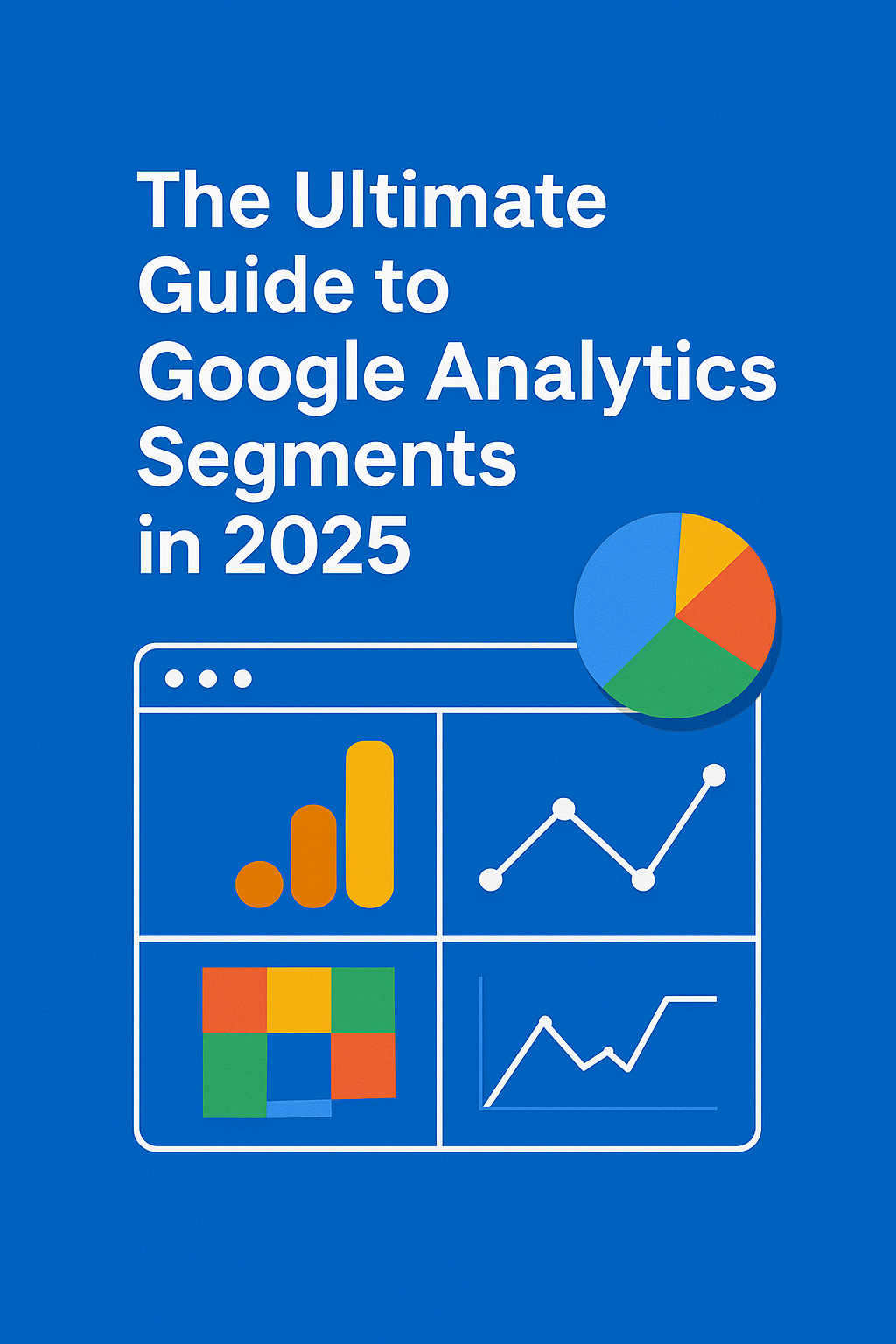As we navigate through 2025, Google Analytics segmentation has evolved significantly, offering more powerful ways to slice and dice your data. Whether you’re a seasoned analyst or just getting started with GA, mastering segments will transform how you interpret data and make decisions.
This comprehensive guide will walk you through everything from the latest segmentation features to advanced techniques that can give your business a competitive edge in understanding and responding to user behavior.
Table of Contents
What’s new with Google Analytics segments this year
Google Analytics has evolved tremendously this year, with segments getting some major upgrades. You’ll find these changes make data analysis more intuitive and powerful than ever before. Let’s explore the exciting new features and improvements that have transformed how we use Google Analytics segments in 2025.
🚀 Enhanced Cross-Platform Segmentation
The ability to track users across different devices has taken a giant leap forward. You can now create segments that follow your customers seamlessly from mobile to desktop and beyond. This update solves one of the biggest challenges marketers have faced for years.
Google Analytics segments now offer enhanced cross-device tracking with these improvements:
- Unified User Profiles – Track the same user across up to 10 different devices and platforms
- Persistent Identity Mapping – Create segments based on consistent user behavior regardless of device switches
- Cross-Platform Attribution – Segment users by their complete journey, not just device-specific interactions
- Integrated App + Web Data – Build segments that combine mobile app and website behaviors in one view
The real game-changer is how these profiles merge automatically. You don’t need to manually connect the dots anymore. The system handles the heavy lifting, letting you focus on insights rather than setup.
“We used to lose track of users moving between devices,” says marketing director Sarah Chen. “Now our Google Analytics segments show us the complete picture, and our conversion attribution has improved by 34%.”
💡 AI-Powered Segment Suggestions
Google has introduced intelligent segment recommendations that learn from your specific business patterns. These suggestions adapt to your industry, audience, and goals. The system analyzes your data and identifies segmentation opportunities you might have missed.
Some standout features of the new AI segment suggestions include:
| Feature | What It Does | Why It Matters |
| Behavior Pattern Detection | Identifies unusual user paths worth segmenting | Reveals hidden customer journeys |
| Revenue Impact Forecasting | Predicts financial outcomes of targeting specific segments | Helps prioritize marketing efforts |
| Competitive Benchmarking | Suggests segments that perform well in your industry | Keeps you aligned with market standards |
| Anomaly Detection | Flags unusual segment behavior that needs attention | Prevents data blindspots and missed opportunities |
The AI doesn’t just suggest generic segments. It creates highly specific recommendations based on actual user behavior on your site. You’ll receive weekly suggestions that grow more refined over time.
🧩 Visual Segment Builder
Creating complex Google Analytics segments used to require technical expertise. The new visual segment builder changes everything with its drag-and-drop interface. You can now build sophisticated segments without writing a single line of code.
The visual builder offers these user-friendly features:
- Flowchart-Style Creation – Visualize your segment logic and see how conditions connect
- Real-Time Preview – See how many users fall into your segment as you build it
- Template Library – Start with pre-built segments and customize them to your needs
- Segment Sharing – Collaborate with team members through an intuitive sharing system
This tool has dramatically reduced the time needed to create meaningful segments. What used to take hours now takes minutes. Plus, the visual nature means fewer errors in your segmentation logic.
📊 Predictive Segmentation Capabilities
Perhaps the most exciting advancement is predictive segmentation. Google Analytics can now create segments based on likely future behaviors, not just past actions. This forward-looking approach transforms how you target and engage with your audience.
Predictive segments allow you to group users by:
- Likelihood to purchase in the next 7, 30, or 90 days
- Probable lifetime value ranges
- Risk of churn or disengagement
- Expected content preferences and interests
The system continually refines these predictions as it gathers more data. You can build marketing campaigns around these future-focused segments and get ahead of customer needs.
Many companies have already seen remarkable results with predictive segments. E-commerce sites report up to 28% higher conversion rates when targeting users in high-probability purchase segments.
Google Analytics segments have never been more powerful than they are in 2025. These updates make advanced segmentation accessible to marketers at all skill levels. You now have the tools to understand your audience with unprecedented depth and precision. Have you tried any of these new features yet? The insights waiting in your data might surprise you!
Building segments for cross-device user tracking
Tracking users across multiple devices used to be a major headache for marketers and analysts alike. Google Analytics segments now make this process much smoother and more accurate. You can finally see the complete customer journey rather than disconnected fragments of behavior.
🔄 Setting Up Your First Cross-Device Segment
Creating effective cross-device segments starts with understanding how users interact with your brand. Most people use at least three different devices throughout their customer journey. Your Google Analytics segments need to account for this reality.
Here’s how to set up your first cross-device segment:
- Enable User ID tracking in your Google Analytics property settings
- Configure your website and apps to pass the same identifier across platforms
- Create a new segment using the “User” scope rather than “Session” scope
- Add conditions that span multiple device categories
- Test your segment with a small data sample before full implementation
The magic happens when you select “User” as your scope. This tells Google Analytics segments to track the person rather than individual sessions. Your data suddenly becomes much more cohesive and meaningful.
“We implemented cross-device segments last month,” shares digital analyst Marco Reyes. “Our understanding of the customer journey improved dramatically, especially for conversions that started on mobile but finished on desktop.”
📱 Key Metrics to Include in Cross-Device Segments
Your cross-device Google Analytics segments should focus on specific behaviors that matter to your business goals. This approach yields more actionable insights than trying to track everything at once.
Consider including these powerful metrics in your cross-device segments:
| Metric | What It Reveals | Business Impact |
| Device Switching Rate | How often users change devices during their journey | Helps optimize cross-platform experience |
| Cross-Device Conversion Path | Which device combinations lead to purchases | Informs channel investment decisions |
| Time Between Device Changes | How long users spend on each device type | Guides content format and length choices |
| Entry Device Preferences | Which devices start the most valuable journeys | Helps prioritize platform improvements |
You’ll notice patterns emerging as you analyze these metrics. Perhaps mobile users who switch to desktop convert at twice the rate of those who stay on mobile. These insights can reshape your entire marketing strategy.
🧪 Testing and Refining Your Cross-Device Segments
Google Analytics segments aren’t set-it-and-forget-it tools. They require ongoing refinement to maintain accuracy. This is especially true for cross-device tracking, where user behaviors constantly evolve.
Follow these steps to keep your cross-device segments performing at their best:
- Compare segment performance monthly – Look for unexpected changes in how users move between devices
- Add secondary dimensions to your reports – Analyze how factors like time of day affect device switching
- Create segment variations – Test different combinations of conditions to find the most insightful groupings
- Review segment overlap – Check how many users appear in multiple cross-device segments
- Monitor segment size over time – Watch for significant changes that might indicate tracking issues
The goal isn’t perfect tracking (which is impossible) but rather consistent improvement. Each refinement brings you closer to understanding your actual customers rather than fragmented data points.
💡 Advanced Cross-Device Segmentation Techniques
Once you’ve mastered the basics, you can take your Google Analytics segments to the next level. Advanced techniques reveal even deeper insights about your multi-device users.
Try these powerful approaches:
- Sequential Segments – Track specific actions that happen in order across different devices
- Nested Segments – Create segments within segments for granular cross-device analysis
- Conditional Logic – Apply if/then rules to capture complex cross-device behaviors
- Exclusion Filters – Remove outlier behaviors that might skew your cross-device data
A particularly effective technique combines device type with time of day and user location. This creates Google Analytics segments that reveal how context influences device choices. You might discover that users switch from mobile to desktop in the evening when they’re home from work.
Cross-device Google Analytics segments have transformed how businesses understand the modern customer journey. You now have the tools to follow users across their entire experience with your brand. Are you ready to see your audience in a whole new light?
Integrating segment data with other marketing tools
Google Analytics segments become even more powerful when connected to your broader marketing ecosystem. The real magic happens when segment data flows between platforms, creating a unified view of your audience. You can transform basic insights into coordinated marketing actions across all channels.
🔄 Connecting Google Analytics Segments to Your Marketing Stack
Many marketers create brilliant segments but leave them isolated within Google Analytics. This approach limits the practical value of your segmentation work. The true potential emerges when segment data powers your entire marketing technology stack.
Here’s how to connect your Google Analytics segments with other key platforms:
- Email Marketing Platforms – Export segments to create targeted email campaigns based on website behavior
- Ad Platforms – Use segments as custom audiences in Google Ads, Meta, and other advertising channels
- CRM Systems – Blend segment data with customer records for more personalized sales approaches
- Content Management Systems – Personalize website content based on segment membership
- Customer Service Tools – Give support teams context about which segments customers belong to
The integration process has become much simpler in 2025. Most major marketing platforms now offer direct connections to Google Analytics segments through API integrations or native connectors. This means less technical setup and more immediate value.
“Our conversion rates jumped 47% after we integrated Google Analytics segments with our email platform,” reports digital marketer Jasmine Chen. “We now send different product recommendations based on browse behavior segments.”
📊 Creating a Segment-Powered Marketing Ecosystem
Building an effective ecosystem around your Google Analytics segments requires strategic planning. You need to determine which segment insights should flow where and how they’ll be used by different teams.
This table shows popular ways to leverage segments across marketing tools:
| Marketing Tool | Segment Type to Use | Activation Strategy |
| Email Platform | Purchase Intent Segments | Trigger automated workflows based on high-intent behaviors |
| Paid Search | Content Affinity Segments | Adjust bid strategies for keywords relevant to segment interests |
| Social Media Ads | Lifecycle Stage Segments | Create different creative approaches for new vs. returning users |
| Personalization Engine | Device Preference Segments | Adapt content layout based on primary device usage patterns |
| Remarketing Tools | Cart Abandonment Segments | Deploy targeted incentives to recover lost sales opportunities |
You might notice that different segments work better with different tools. This is why creating a diverse set of Google Analytics segments matters so much. Each segment might serve a specific purpose in your broader marketing strategy.
🔗 Automating Segment Data Flows
Manual data exports waste time and create opportunities for error. Modern marketers are setting up automated data flows between Google Analytics segments and other tools. This ensures everyone works with the latest data without manual intervention.
Try these approaches to automate your segment integrations:
- API Connections – Set up direct data pipelines between Google Analytics and other platforms
- Integration Platforms – Use tools like Zapier or Make to create automated workflows
- Custom Data Warehouses – Centralize all segment data in a data warehouse for unified reporting
- Scheduled Exports – Configure regular data transfers to keep all systems in sync
- Real-Time Triggers – Set up immediate actions when users enter or exit important segments
Google Analytics segments now include webhook functionality, allowing instant notifications when segment membership changes. This means your email platform can send a welcome series the moment a visitor qualifies for your “New Subscriber” segment.
💡 Measuring Cross-Tool Segment Performance
The ultimate goal of integrating Google Analytics segments with other tools is improving marketing performance. You need a framework to measure whether these integrations actually deliver better results.
Consider tracking these metrics across your integrated marketing ecosystem:
- Segment Response Rate – How different segments engage with targeted messages
- Cross-Channel Conversion Lift – Improvement in conversion when using segments across multiple tools
- Segment Value Change – How customer lifetime value shifts with segment-based personalization
- Engagement Depth – Changes in content consumption when using segment targeting
- Cost Efficiency – Reduction in acquisition costs through segment-based targeting
Many companies create dashboards that combine data from Google Analytics segments and marketing platforms. This provides a unified view of segment performance across the entire customer journey.
Integrating Google Analytics segments with your marketing tools creates a cohesive ecosystem rather than disconnected channels. You can finally deliver truly personalized experiences at every touchpoint. Have you started connecting your segments to other platforms yet?
Using segments to identify emerging audience trends
Google Analytics segments don’t just help you understand your current audience – they reveal where things are heading. Spotting emerging trends gives you a competitive advantage in your market. You can adapt your strategy before competitors even notice the shift happening.
🔍 Creating Trend-Spotting Segments
Standard reports often mask subtle changes in user behavior. Google Analytics segments allow you to isolate specific behavior patterns and track their growth over time. This makes emerging trends much easier to identify.
Try building these trend-spotting segments to uncover hidden patterns:
- Rising Interest Groups – People exploring specific content categories more frequently than last quarter
- New Traffic Sources – Visitors coming from websites or platforms that recently started sending traffic
- Changing Device Preferences – Users shifting from one device type to another compared to previous periods
- Evolving Content Consumption – Changes in how long people spend with different content formats
- Emerging Conversion Paths – New journeys that lead to conversions which didn’t exist before
The key difference with trend-spotting segments is the time comparison element. You’re looking for behaviors that are growing or changing rather than static segments. This approach transforms Google Analytics segments into a predictive tool.
“We created a segment tracking users exploring our sustainability content,” explains marketing director Jamie Wong. “We noticed a 78% increase over six months, which informed our new product development roadmap.”
📈 Measuring Trend Velocity with Segment Analysis
Not all trends matter equally. Some represent temporary blips while others signal fundamental shifts. Google Analytics segments help distinguish between these by measuring trend velocity – how quickly behaviors are changing.
This table shows different ways to measure trend velocity using segments:
| Measurement Method | What It Shows | How to Use It |
| Period-over-Period Growth | How rapidly a segment is growing | Prioritize resources for fastest-growing segments |
| New vs. Returning User Adoption | Whether new users drive the trend | Determine if trend affects acquisition or retention strategy |
| Geographic Spread | How trend is expanding across regions | Plan regional rollout of new offerings |
| Demographic Expansion | Whether trend crosses demographic groups | Adjust messaging for broadening appeal |
You’ll need to create segment comparisons using date ranges to track these metrics effectively. Google Analytics segments now include a “Compare to Previous Period” option that makes this analysis much simpler than before.
The most important trends often start small but grow consistently. Using Google Analytics segments with weekly or monthly comparisons helps you catch these patterns early before they become obvious to everyone.
🧩 Combining Segments for Deeper Trend Insights
Simple segments sometimes miss complex trends. The real insights come from combining multiple Google Analytics segments to reveal nuanced behavior patterns. This approach uncovers trends that would remain invisible in broader data sets.
Here are powerful segment combinations for trend detection:
- Device + Time of Day Segments – Reveals shifting patterns in when and how people access your content
- Acquisition Source + Content Interest – Shows changing preferences based on where users come from
- Geographic + Product Interest – Uncovers regional trends in product popularity
- Technology + Conversion Path – Identifies how technical changes affect conversion behaviors
- Demographic + Engagement Depth – Shows how different age groups change engagement patterns
These combinations work particularly well for trend spotting because they provide context around behavioral changes. You don’t just see what’s changing but also understand potential reasons why.
🚀 Taking Action on Emerging Segment Trends
Discovering trends with Google Analytics segments only creates value when you act on those insights. The best approach involves testing trend-based hypotheses before making major strategic shifts.
Consider these action steps when you identify emerging trends:
- Create content variations that cater specifically to the growing segment
- Develop targeted promotions to accelerate and capitalize on positive trends
- Adjust ad targeting to focus more budget on trend-participating audiences
- Update product roadmaps based on changing user interests revealed in segments
- Share trend insights with product, sales, and executive teams to align company strategy
Many companies now schedule monthly “trend review” meetings focused specifically on insights from Google Analytics segments. This ensures emerging patterns receive appropriate attention and resources.
Using Google Analytics segments as trend-spotting tools provides a significant competitive advantage. You can see where your audience is heading before the destination becomes obvious. Are you regularly checking your segments for these valuable early signals?
Future-proofing your analytics with robust segmentation
Digital analytics faces constant disruption from technology changes, privacy regulations, and evolving user behaviors. Google Analytics segments provide stability amid this shifting landscape. You can build a flexible analytics foundation that adapts to whatever changes come next.
🛡️ Building Privacy-Ready Segment Strategies
Privacy regulations continue to reshape how we collect and use data. Google Analytics segments need to be designed with these considerations in mind. The right approach balances insight needs with ethical data practices.
Here’s how to create privacy-ready segments that will stand the test of time:
- Focus on behavioral patterns rather than personal identifiers
- Aggregate data where possible instead of individual-level tracking
- Use modeled data when direct measurement faces limitations
- Create consent-aware segments that respect user privacy choices
- Document segment purposes to demonstrate legitimate business interest
The most future-proof Google Analytics segments rely on first-party data collected with clear consent. This approach aligns with privacy regulations while still providing valuable insights for your business.
“We redesigned our segments to focus on content preferences rather than personal identifiers,” explains analytics manager Priya Patel. “Our insights actually improved because we asked better questions about what content drives engagement.”
This table highlights different approaches to privacy-ready segmentation:
| Segmentation Approach | Privacy Advantage | Business Impact |
| Content Affinity Segments | Based on interests, not identity | Better content strategy decisions |
| Journey-Based Segments | Tracks patterns, not individuals | Improved path optimization |
| Intent Signals | Captures motivations, not personal data | More effective conversion tactics |
| Contextual Segments | Uses situational data, not personal profiles | Enhanced relevance without tracking |
You’ll notice that these approaches often yield more actionable insights than traditional demographic targeting. Privacy-ready Google Analytics segments force us to focus on what truly matters – behavior and intent.
🧠 Creating Self-Maintaining Segment Systems
Manual segment maintenance becomes unsustainable as analytics programs mature. Leading organizations now build self-maintaining segment systems that evolve automatically. Google Analytics segments can be designed to update themselves as conditions change.
Try these approaches to create more autonomous segmentation:
- Dynamic segment definitions that adjust based on site structure changes
- Relative thresholds instead of fixed values (top 10% vs. exact number)
- Regular expression patterns that accommodate naming convention changes
- Machine learning classifiers that continually refine segment membership
- Auto-archiving rules for segments that fall below relevance thresholds
The goal isn’t eliminating human oversight but reducing routine maintenance work. Well-designed Google Analytics segments should update themselves when your website changes or user behaviors shift.
Many organizations establish a “segment governance” process that reviews and refines segment definitions quarterly. This light-touch approach ensures segments remain relevant without requiring constant rebuilding.
🔄 Integrating AI with Segment Strategy
Artificial intelligence continues transforming analytics, and Google Analytics segments are no exception. Modern segment strategies blend human expertise with AI capabilities. This combination creates segments that grow smarter over time.
Here’s how AI enhances Google Analytics segments for future-ready analytics:
- Predictive segments that identify users likely to convert or churn
- Anomaly detection that flags unexpected changes in segment behavior
- Natural language processing for content consumption pattern analysis
- Automated segment discovery that identifies valuable user groups you missed
- Causal analysis that reveals which factors truly drive segment behavior
The most exciting development is “segment evolution tracking,” where AI monitors how segment characteristics change over time. This helps you understand when audience needs fundamentally shift, requiring strategy adjustments.
📚 Building Segment Knowledge Libraries
Analytics knowledge often lives in the heads of individual team members. This creates significant risk when people change roles. Leading organizations now document their Google Analytics segments in structured knowledge libraries.
Consider including these elements in your segment documentation:
- Business purpose – Why the segment exists and what decisions it informs
- Creation methodology – How the segment was defined and what logic it uses
- Validation process – Tests performed to ensure segment accuracy
- Expected patterns – Normal behavior ranges for this segment
- Related segments – Connections to other segments in your framework
- Success stories – Examples of insights and outcomes from this segment
Many companies create simple wikis or shared documents that serve as segment dictionaries. This approach ensures Google Analytics segments remain valuable assets even as teams change.
Future-proofing your analytics requires segments that can adapt to whatever comes next. You need flexible definitions, privacy-ready approaches, and documented methodologies. Have you started building this resilient foundation for your analytics program?