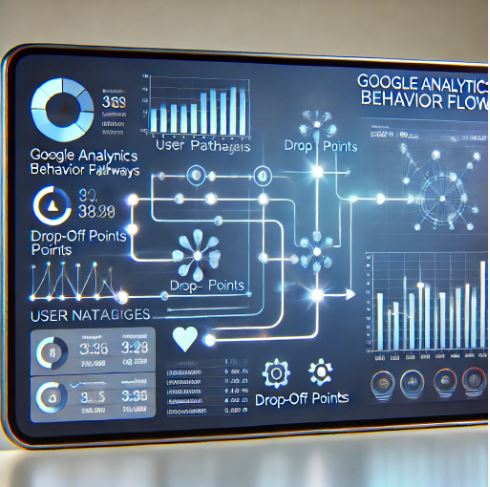Tracking how users navigate your website is key to improving engagement, reducing drop-offs, and boosting conversions. Google Analytics Behavior Flow provides a visual roadmap of visitor interactions, showing where they start, what pages they explore, and when they exit.
By analyzing this data, businesses can uncover hidden friction points and fine-tune their site for a smoother user experience. Unlocking the full potential of Google Analytics Behavior Flow means more than just viewing a flowchart—it’s about turning insights into action.
Whether you’re optimizing high-traffic pages, identifying weak spots in your funnel, or refining your content strategy, this tool offers invaluable guidance. Let’s dive into practical ways to use behavior flow data to enhance your website’s performance and keep visitors engaged.
Table of Contents
Identifying High-Performing Pages
Every website has those superstar pages—the ones that attract the most visitors, keep them engaged, and drive conversions. Google Analytics Behavior Flow makes it easy to spot these pages by showing how users interact with your content. The trick is knowing what to look for and how to use that information to improve your site.
🔎 What Makes a Page “High-Performing”?
A high-performing page isn’t just about traffic—it’s about engagement, time on page, and user actions. When analyzing Google Analytics Behavior Flow, keep an eye on:
✅ High Entry Rates – Pages where users commonly begin their journey
✅ Low Bounce Rates – Content that keeps visitors clicking through
✅ Multiple Forward Paths – Pages that encourage users to explore more
✅ Strong Conversion Metrics – Landing pages that lead to sign-ups, purchases, or downloads
Focusing on these factors will help uncover the pages driving success and highlight areas needing improvement.
📊 How to Find Your Best-Performing Pages in Google Analytics
Navigating Google Analytics Behavior Flow isn’t complicated when you know where to look. Follow these steps:
- Open Google Analytics and go to Behavior > Behavior Flow
- Identify Starting Pages with the highest traffic
- Look for Drop-Off Points—where users exit the site
- Check which pages send visitors deeper into your site
- Compare data with Conversion Reports to see which pages drive results
This data paints a clear picture of how visitors engage with content and which pages keep them interested.
🚀 Boosting Engagement on Your Best Pages
Once top-performing pages are identified, enhancing them further can skyrocket results. Here’s how to maximize impact:
📌 Improve Content Readability – Use shorter paragraphs, bullet points, and visuals for easy scanning
📌 Add Internal Links – Guide users to relevant pages and extend their visit time
📌 Optimize for Mobile – Ensure fast loading times and a seamless mobile experience
📌 Use Clear CTAs – Encourage users to take action with prominent buttons and forms
📌 Update Regularly – Keep content fresh with new insights, case studies, or statistics
These small adjustments can make a huge difference in keeping visitors engaged and driving conversions.
🧐 Comparing High-Performing vs. Low-Performing Pages
Understanding what works (and what doesn’t) makes all the difference. Here’s a quick comparison:
| Factor | High-Performing Page | Low-Performing Page |
| Bounce Rate | Low ✅ | High ❌ |
| Time on Page | Several minutes ⏳ | Few seconds ⌛ |
| Click-Through Rate | High 🚀 | Low ⬇️ |
| User Engagement | Multiple interactions 🖱 | Little to no action ❌ |
Analyzing these differences helps refine weaker pages, making them more engaging and conversion-friendly.
🔥 The Takeaway
Understanding Google Analytics Behavior Flow makes it easier to identify high-performing pages and build a strategy around them. Spotting what works and optimizing those elements across the site keeps visitors engaged and improves overall performance. Every insight gathered is a step toward a better user experience and higher conversions.
Fixing Bottlenecks in the User Journey
Visitors land on a website for a reason, but not all of them stick around long enough to take action. Some pages act like roadblocks, stopping users in their tracks and leading to frustration or exits. Google Analytics Behavior Flow helps uncover these bottlenecks, giving you the insights needed to smooth out the journey and keep users engaged.
🚧 What Are Bottlenecks in the User Journey?
A bottleneck is any point in the user journey where visitors drop off, hesitate, or struggle to move forward. These issues can happen for several reasons, including:
🔴 Slow-loading pages – Visitors leave if a page takes too long to load
🔴 Confusing navigation – Users can’t find what they need and bounce
🔴 Weak calls-to-action (CTAs) – Unclear buttons lead to hesitation
🔴 Too many form fields – Lengthy forms scare users away
🔴 Unclear content flow – Messy layouts make information hard to digest
Fixing these issues ensures a smoother experience, keeping visitors moving toward the goal.
🔍 Finding Bottlenecks with Google Analytics Behavior Flow
Using Google Analytics Behavior Flow makes spotting trouble spots easier. Follow these steps to locate problem areas:
- Open Google Analytics and go to Behavior > Behavior Flow
- Look for high drop-off rates on key pages
- Check the path visitors take before exiting
- Identify loops or backtracking, where users struggle to find information
- Compare behavior between new and returning visitors
This data highlights weak spots, helping focus efforts on the areas that need improvement.
🛠 Quick Fixes to Keep Users Moving
Once bottlenecks are identified, small changes can make a big difference. Here’s how to improve the user journey:
📌 Speed Up Your Website – Optimize images, use caching, and minimize scripts to reduce load times
📌 Simplify Navigation – Clear menus and logical page structures guide visitors effortlessly
📌 Enhance CTA Buttons – Use bold colors, action-driven text, and easy-to-spot placements
📌 Shorten Forms – Only ask for essential information to reduce friction
📌 Improve Content Flow – Use headings, bullet points, and visuals for better readability
A website that’s easy to navigate keeps visitors engaged and moving toward conversions.
🔥 Case Study: Before vs. After Fixing a Bottleneck
A business noticed a major drop-off on their pricing page. Google Analytics Behavior Flow showed visitors clicking away before reaching the checkout. Here’s how they fixed it:
| Issue | Before Fix ❌ | After Fix ✅ |
| Page Speed | 5+ seconds to load 🐌 | Under 2 seconds ⚡ |
| CTA Visibility | Button hidden below content | Placed at the top for quick access |
| Information Clarity | Overloaded with text 📜 | Bullet points and visuals for easy reading |
| Conversion Rate | 2.5% 📉 | 7.8% 📈 |
By making simple adjustments, they removed friction and tripled their conversion rate.
A smooth user journey keeps visitors engaged, reduces frustration, and improves conversions. Google Analytics Behavior Flow reveals where users struggle, giving a clear roadmap for fixing problem areas. By optimizing weak spots, improving site speed, and making navigation effortless, every visitor gets a seamless experience that encourages them to stay, explore, and take action.
Analyzing Exit Points to Improve Engagement
Visitors explore a website for a while, then leave—but why? Not every exit is bad, but when people drop off too soon, engagement takes a hit. Google Analytics Behavior Flow helps pinpoint exit points, making it easier to refine content, navigation, and calls to action to keep users around longer.
🚪 Where Are Visitors Leaving Your Site?
Some pages naturally have high exit rates, like checkout confirmation pages or blog posts users finish reading. Others push visitors away due to poor design, slow load times, or confusing layouts. Common culprits include:
🔴 Landing pages with no clear next step – Users arrive but don’t know what to do next
🔴 Slow-loading pages – Impatient visitors click away before content fully loads
🔴 Overwhelming content – Long, unstructured text can make readers lose interest
🔴 Lack of internal links – Users finish reading and have nowhere else to go
🔴 Complicated navigation – Hard-to-find menus and cluttered layouts frustrate visitors
Spotting these issues is the first step toward boosting engagement and improving user experience.
🔍 How to Identify Exit Points with Google Analytics Behavior Flow
Understanding where and why users leave requires digging into Google Analytics Behavior Flow data. Follow these steps to analyze exit points:
- Open Google Analytics and navigate to Behavior > Behavior Flow
- Look for high drop-off rates on specific pages
- Compare exit rates between desktop and mobile users
- Check how far users scroll on long content pages
- Identify pages where users exit without clicking another link
Once exit points are identified, making small adjustments can significantly improve engagement.
🎯 Strategies to Reduce Exit Rates and Keep Users Engaged
After pinpointing high-exit pages, refining content and layout can encourage users to stick around. Try these tactics:
📌 Add Stronger CTAs – Encourage users to take action with clear buttons and compelling copy
📌 Improve Page Speed – Optimize images and scripts to reduce load times
📌 Use Exit-Intent Popups – Offer discounts, lead magnets, or newsletter sign-ups when users are about to leave
📌 Enhance Internal Linking – Guide visitors to related content or product pages
📌 Format Content for Readability – Use headings, bullet points, and visuals to keep users engaged
When the next step is clear, visitors are more likely to continue exploring instead of leaving.
📊 Before vs. After: Reducing Exit Rates in Action
A business struggled with high exits on its pricing page. By using Google Analytics Behavior Flow, they discovered users were dropping off before reaching the checkout. After a few tweaks, engagement and conversions improved:
| Issue | Before Fix ❌ | After Fix ✅ |
| Exit Rate | 72% 📉 | 38% 📈 |
| CTA Placement | Hidden below content | Moved to the top & repeated at the end |
| Page Load Time | 4.8 seconds ⏳ | 1.9 seconds ⚡ |
| Conversions | 3.2% 📉 | 9.5% 🚀 |
Even small changes can lead to big improvements in engagement.
Visitors will always leave at some point, but reducing unnecessary exits can keep them engaged longer. Google Analytics Behavior Flow provides valuable insights into why users drop off, helping create smoother experiences. By refining high-exit pages with better content, faster load times, and clear calls to action, engagement improves, and visitors stay for the long haul.
A/B Testing Insights from Behavior Flow Data
Not every website change leads to better results. Some tweaks boost conversions, while others send visitors running. Google Analytics Behavior Flow provides valuable insights for A/B testing, helping compare different versions of pages, buttons, or layouts to see what truly works. Instead of guessing, real data shows what keeps users engaged and moving forward.
🔄 Why Use A/B Testing with Behavior Flow?
A/B testing compares two versions of a page, headline, button, or layout to see which performs better. Google Analytics Behavior Flow helps track how users navigate each version, making it easier to determine what improves engagement.
Here’s why this method works so well:
✅ Backed by data – No more guessing; decisions rely on real user behavior
✅ Improves user experience – Tests reveal what makes navigation smoother
✅ Boosts conversion rates – Small tweaks can lead to higher engagement
✅ Reduces bounce rates – The right design keeps visitors on the site longer
✅ Optimizes content flow – Behavior Flow highlights where users hesitate or drop off
A/B testing removes uncertainty and helps make website improvements based on facts, not assumptions.
🛠 Setting Up A/B Tests with Behavior Flow
Running A/B tests alongside Google Analytics Behavior Flow provides deeper insights into user behavior. Follow these steps to get started:
- Identify a problem area – Use Behavior Flow to find high drop-off pages
- Decide what to test – Common test elements include:
- Headlines 📝
- Call-to-action (CTA) buttons 🎯
- Page layouts 📄
- Navigation menus 🧭
- Image choices 📸
- Headlines 📝
- Create two versions (A and B) – Make one specific change to test impact
- Run the test – Use Google Optimize or another A/B testing tool
- Analyze Behavior Flow data – Compare drop-offs, page flows, and engagement rates for each version
A simple tweak, like changing a button color or headline, can make a surprising difference in conversions.
📊 A/B Testing Success: Before vs. After
Testing small changes can lead to major improvements. Here’s an example of a business that optimized its product page using Google Analytics Behavior Flow insights:
| Tested Element | Before A/B Test ❌ | After A/B Test ✅ |
| CTA Button Color | Gray, hard to notice | Bright orange, stands out |
| Headline | Long and unclear | Short and action-driven |
| Exit Rate | 68% 📉 | 42% 📈 |
| Conversions | 2.9% 📉 | 8.5% 🚀 |
By making small but strategic changes, user engagement increased, and more visitors took action.
🎯 Best Practices for A/B Testing with Behavior Flow
Maximizing A/B testing success requires smart planning and analysis. Keep these best practices in mind:
📌 Test one change at a time – Avoid multiple tweaks that make results unclear
📌 Give tests enough time – Short-term results can be misleading
📌 Use a large enough sample size – Reliable data needs enough users to compare
📌 Monitor drop-off points – Behavior Flow helps spot where users hesitate
📌 Keep optimizing – Continuous testing improves user experience over time
Refining a website based on real user behavior creates a smoother, more engaging experience.
Guesswork doesn’t lead to better conversions, but data-driven A/B testing does. Google Analytics Behavior Flow highlights weak spots, making it easier to test and refine pages for better engagement. By continuously experimenting with headlines, CTAs, and layouts, small improvements can create significant growth.
Turning Data into Actionable Strategies
Numbers and charts look impressive, but real value comes from transforming insights into results. Google Analytics Behavior Flow provides more than just visitor data—it reveals opportunities for growth. When properly analyzed, these insights lead to stronger engagement, higher conversions, and a better user experience.
🔎 Identifying Patterns for Smarter Decisions
Data without interpretation is just a collection of numbers. Google Analytics Behavior Flow helps spot trends that guide better decision-making. Look for:
✅ High drop-off points – Pages where users frequently leave
✅ Popular pathways – The most common routes visitors take
✅ Underperforming pages – Content with low engagement or high bounce rates
✅ Conversion roadblocks – Steps where users abandon the journey
Patterns tell a story about visitor behavior. Understanding why users take certain actions leads to meaningful improvements.
🚀 Implementing Changes Based on Data
Once patterns are clear, making data-driven improvements becomes easier. Use Behavior Flow insights to:
📌 Enhance top-performing pages – Add strong CTAs and internal links to keep users engaged
📌 Fix high-exit pages – Improve content clarity, navigation, or loading speed
📌 Streamline user pathways – Reduce unnecessary steps in conversion funnels
📌 Personalize content – Tailor messaging based on user behavior
Instead of assuming what works, let real user data shape your website’s strategy.
📊 From Insights to Results: A Practical Example
Turning insights into action delivers measurable results. Here’s how a business improved user retention using Google Analytics Behavior Flow data:
| Issue Identified | Before Fix ❌ | After Fix ✅ |
| Drop-offs on Pricing Page | 65% exit rate 📉 | 38% exit rate 📈 |
| CTA Visibility | Hidden at bottom | Placed at top and repeated |
| Navigation Complexity | Multiple steps to purchase | Simplified checkout process |
| Conversion Rate | 2.5% 📉 | 7.8% 🚀 |
Even minor adjustments led to a smoother experience and higher engagement.
🎯 Best Practices for Data-Driven Strategy
Maximizing Behavior Flow insights requires a structured approach. Keep these best practices in mind:
📌 Set clear goals – Define success metrics before analyzing data
📌 Test changes strategically – Use A/B testing to validate improvements
📌 Focus on user intent – Tailor content to match visitor expectations
📌 Monitor long-term trends – Short-term spikes don’t always indicate lasting success
Data is only useful when it leads to meaningful action.
Google Analytics Behavior Flow transforms raw numbers into valuable insights. The key to success lies in applying those insights effectively. Refining content, streamlining navigation, and optimizing conversion paths create a better user experience—turning data into real growth.
Conclusion
Understanding Google Analytics Behavior Flow turns scattered data into a roadmap for better engagement. Spotting drop-offs, optimizing high-performing pages, and streamlining user journeys help improve website performance.
Small tweaks based on real user behavior make a big difference in conversions. Keep testing, refining, and using data-driven insights to create a smoother experience that keeps visitors coming back.